Route to Scene (Supervisors)
Use Route to Scene to receive routing instructions to the scene of an active call. This feature is reserved for supervisors only.
How it works
Because the location of the vehicle can be dynamic, Route to Scene provides scene based location (pick up or drop-off location) based on the crew's status such as:
- Assigned - crew's pick up location
- En Route - crew's pick up location
- At Scene - crew's pick up location
- Transporting - crew's drop-off location
- At Destination - crew's drop-off location
- Partially Available - crew's drop-off location
Route to Scene supports both geocoded and non-geocoded addresses:
-
Geocoded address: Routing to the geocoded lat/long passed from CAD.
-
Non-geocoded address: Routing to the textual address assigned to the call from CAD.
Respond passes the routing information into Google Maps to allow you to calculate the route.
Utilizing Route to Scene
Route to Scene can be accessed from the Trip List page or View on Map.
From the Trip List page
Select an active trip from the Trip List page.
The Trip Information page displays the call's detailed trip information.
On the map, click GO.
A route from your current location to the scene of the call displays.
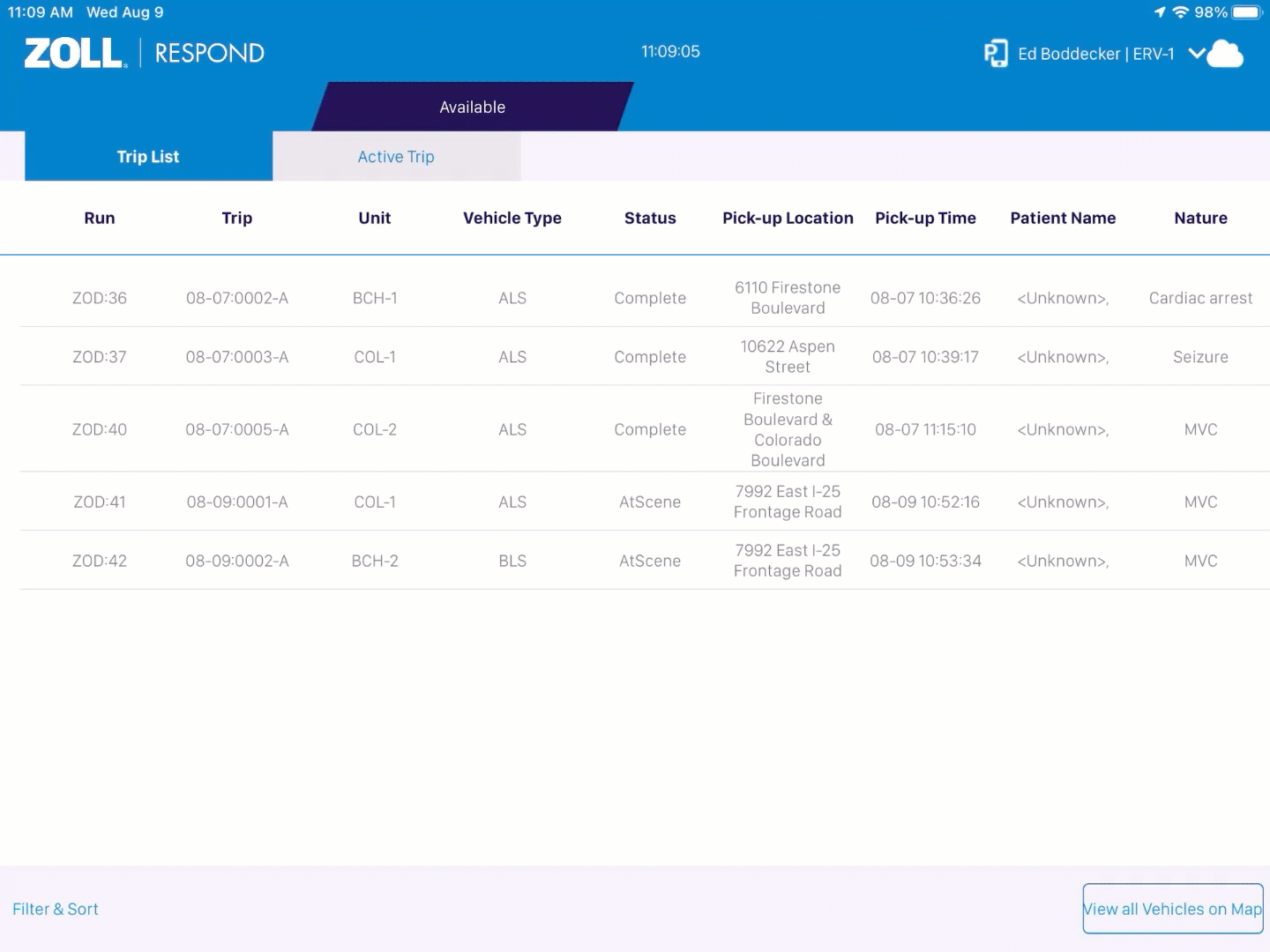
From the View on Map
View all your active trips by selecting 'View on Map'.
Select a vehicle on the map.
The Trip Information page displays the trip's detailed call information.
On the map, click GO.
A route from your current location to the scene of the call displays.